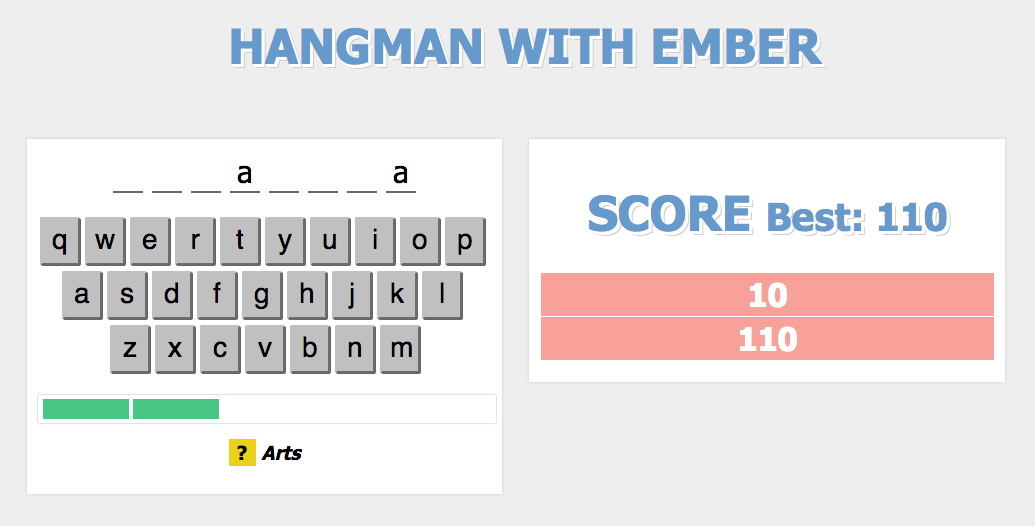Making Test Driven Development work
05 Jan 2020Here are the slides for the presentation on Test Driven Development I gave at CloudFactory on a Lunch and Learn Session.
The goal of this talk was to introduce TDD as a process rather then a paradigm. It explains how TDD can provide lower defect rates, higher productivity, modular design and a much more logical and fun technique for us to solve problems. It describes the cycle of writing a test first, and application code afterwards – followed by refactoring. It tries to describe how to approach TDD: Where do I begin to develop? What exactly should I test? How should tests be structured?.
Read More...