Getting started with gRPC
A very basic introduction of gRPC could be - a modern RPC framework built on HTTP/2 that uses Protofbuf serialization instead of commonly used text based formats such as Json or XML.
RPC stands for “Remote Procedure Call”, bascially means “invoking a function on another system”. SOAP(Simple Object Access Protocol) is one of the popular example of RPC and was very popular in the 90s. Remote Procedure Call techniques are thus not new and the concept has been around for decades.
There are issues with SOAP and traditional RPC frameworks like usage of heavy XML formats and payloads, tight coupling, schema maintenance issues, poort performance and steep learning curve. REST architecture style emerged as new cool framework that solved many shortcomings of SOAP. REST has become one of the default and widely used framework for designing and developing APIs.
The question arises why again RPC instead of REST? There are already good amount of articles on this subject of gRPC vs REST. Instead of debating on this subject, I’ll be focusing on salient features and development of gRPC services.
gRPC is a modern RPC framework built at Google (thus ‘g’ in gRPC) and the protocol itself is built on HTTP/2. Using HTTP 2 under the hood, gRPC is able to optimize the network layer; unlike REST, SOAP or GraphQL, which must to use text-based data formats, gRPC uses the Protocol Buffers (Protobuf) binary format. This gives us certain pros like:
- Protobuf is extremely efficient on wire and gives high-performance, low-overhead messaging
- HTTP/2 supports any number of requests and responses over a single connection. Connections can also be bi-directional.
- Streaming requests and responses are first class
In addition, gRPC supports and introduces modern tools and ecosystems to support code generation, load balancing, tracing, health checking, and authentication and seamless interoperability between clients and services written in different languages.
Full gRPC Inroduciton & History: https://grpc.io/about/
gRPC can be a great performant option for multi-language microservice communications.
Getting started with gRPC in Go
Before we do anything, we need to get dependencies installed:
# Instructions for Mac OS
# You can find similar package for your OS
$ brew install protobuf # protocol buffer compiler; protoc
$ brew install protoc-gen-grpc-web # protoc plugin that generates code for gRPC-Web clients
$ brew install grpcurl # curl for gRPC servers
An example definiton for sample Echo service with method called Hello that echoes back the text param passed to it. The code is heavily commented so the code self explains what it is doing.
// use proto3 version of the protocol buffers language
syntax = "proto3";
// go package for generated go files
option go_package = "protos/";
// define a message type named Msg with field named Text of type string
// each field/attribute should be assigned a unique number
// These field numbers are used to identify fields in the message binary format, and should not be changed deployed
message Msg {
string Text = 1;
}
// define a RPC service named Echo
service Echo {
// defined a method for RPC service named Hello that takes a Msg and return a Msg
rpc Hello(Msg) returns(Msg);
}
Full Proto Language Guide: https://developers.google.com/protocol-buffers/docs/proto3
We can run protoc -I ./ *.proto --go_out=. --go-grpc_out=. to compile this proto file,
which will output two files echo.pb.go and echo_grpc.pb.go in protos folder. I am using Go as my primary language but single proto file works for over 12 programming languages.
Magically those file incorporates all the protobuf and grpc stuff into it. The files can be intimidating to look at; but we don’t need to understand all of it at this moment.
According to our service definition, we can look out for 3 things that will be of our interest:
Definition of Msg, server defintion for EchoServer and client definition for EchoClient:
package protos
// ...
type Msg struct {
state protoimpl.MessageState
sizeCache protoimpl.SizeCache
unknownFields protoimpl.UnknownFields
Text string `protobuf:"bytes,1,opt,name=Text,proto3" json:"Text,omitempty"`
}
package protos
// ...
type EchoClient interface {
Hello(ctx context.Context, in *Msg, opts ...grpc.CallOption) (*Msg, error)
}
// ...
type EchoServer interface {
Hello(context.Context, *Msg) (*Msg, error)
}
It might be unbelievable but all we need to do to create our gRPC service is to implement these interfaces. That means we can focus on only and only on our business logic.
A sample EchoServer implementation:
Note: *protos.Msg is used because my generated protos are in protos package
type EchoServer struct {
}
func (es *EchoServer) Hello(c context.Context, m *protos.Msg) (respMsg *protos.Msg, err error) {
txt := fmt.Sprintf("Echo: %s", m.Text)
respMsg = &protos.Msg{
Text: txt,
}
return
}
All we need to do now is to init a new grpc server and register an instance of our EchoServer.
func main() {
grpcServer := grpc.NewServer()
echoServer := &EchoServer{
}
protos.RegisterEchoServer(grpcServer, echoServer)
reflection.Register(grpcServer)
lis, err := net.Listen("tcp", ":9000")
if err != nil {
log.Fatalf("failed to listen: %v", err)
}
log.Println("gRPC server starting at :9000")
if err := grpcServer.Serve(lis); err != nil {
log.Fatalf("failed to serve: %s", err)
}
}
We make use of RegisterEchoServer provided in generated code to register our instance of EchoServer into an instance of grpc server.
As we can see we really don’t need to code or worry about all the grpc inetrnals.
Next we can run our grpc server with go run .
Now, we can make use og grpcurl to test our service.
Note that we need one extra line for grpcurl to work reflection.Register(grpcServer)
$ grpcurl --plaintext -d '{"Text": "Hellp Grpc"}' localhost:9000 Echo.Hello
# {
# "Text": "Echo: Hellp Grpc"
# }
grpcurl allow us to do other useful things like;
listing all available services:
grpcurl --plaintext localhost:9000 list
Or, decribe a service:
grpcurl --plaintext localhost:9000 describe Echo
Full doc: https://github.com/fullstorydev/grpcurl
Next, we can make a proper client which can consume this service:
func main() {
// setup grpc connection
conn, err := grpc.Dial("localhost:9000", grpc.WithInsecure())
if err != nil {
log.Fatalf("did not connect: %v", err)
}
defer conn.Close()
// create EchoClient using NewEchoClient, which is auto generated from proto file
client := protos.NewEchoClient(conn)
// create a Msg to send
msg := &protos.Msg{
Text: "Pinging",
}
// call Hello method on client, also auto generated
resp, err := client.Hello(context.Background(), msg)
if err != nil {
log.Fatalf("could not greet: %v", err)
}
// Note that resp is of type Msg, as defined in proto file
// All the grpc and protobuf is handled internally
log.Printf("Received: %v", resp)
// prints: Received: Text:"Echo: Pinging"
}
Overall grpc services communication could be illustrated as:
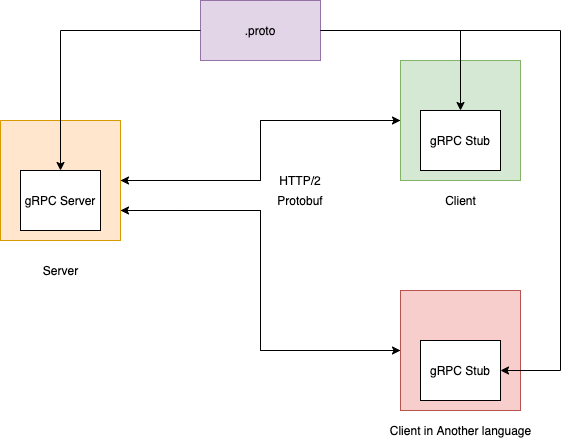
Full Code for this post: https://gist.github.com/RohitRox/146fb015bcdf2d5a5a61d77241f4efa6
Over the next series of posts on this topic, I will be writing about gRPC-web and production readiness of grpc services.
As stated, gRPC works on top of HTTP/2, browsers which primarily uses HTTP/1, there is no way to force the use of HTTP/2, and there is no browser API to allow control over request packets to implement Protobuf format. gRPC-Web exists solely in a browser and acts as a translation layer between gRPC and applications in a browser which allows to develop end-to-end gRPC applications.
For production readiness, I will be exporing tools and techniques available for production usage like interceptors(kind of middlewares), logging, tracing, authentication and deployment strategies on AWS.
Be sure to check back soon again.
Comments